
Status update
MiniMed 770G to MiniMed 780G software update
The MiniMed 770G pump software can be updated wirelessly to the new MiniMed 780G software with a compatible smartphone via Bluetooth. Terms and Conditions apply (see below).
Where are we?
We are now rolling out our software upgrades for MiniMed 770G customers wishing to upgrade to the MiniMed 780G, for both compatible Android and Apple devices. To check to see if your device is compatible, please check here.
What are the next steps?
Look out for an email from us letting you know when you can start the process - we will be reaching out to all of our MiniMed 770G customers in phases over the coming weeks. Remember below are some key things for you to know about how the upgrade process will work.
How will I be able to get the upgrade?
There are a number of steps to go through to get access to the software package for update:
- You will need to take our online training modules and pass a knowledge check. This should take around 45 minutes.
- You will need to obtain permission from your Healthcare Professional for this software upgrade.
- You may need a consultation with your Healthcare Professional as part of the pre-upgrade training at the discretion of your Healthcare Professional.
- You will need to have, or access to, a compatible smartphone to perform the software upgrade. You can borrow a friends or family one if you don’t have a compatible model.
- The upgrade process will take up to 2 hours to complete, and requires internet access. Your pump will continue to work through most of this process.
We will continue to post updates on this page and via email (where you have not opted out of marketing communications), on when we are rolling it out, and exactly the next steps you need to take.
More information
 Resources
Resources
Documents
Training
- MyLearning (Online Learning Platform)
- What's New MiniMed 770G to 780G - Part1
- What's New MiniMed 770G to 780G - Part2
Videos
- Pairing a device with a MiniMed™ 770G
- Pairing a device with a MiniMed™ 780G
- UNPAIRING ANDROID devices with MM770G
- UNPAIRING ANDROID devices with MM780G
- UNPAIRING IOS devices with MM770G
- UNPAIRING IOS devices with MM780G
Forms
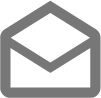 Email Archives
Email Archives
Frequently asked questions
A user can use any compatible phone – so a parent, friend or family member device if compatible. It is only required for the duration of the 2 hour upgrade process.
Yes, the user will need to have direction on the Auto-Basal target, and whether Auto-Corrections should be switched on or off. These are new clinical settings in MiniMed™ 780G.
These users will be moved to Phase 3 where face to face support is likely to be required.
Questions?
If you have any questions, please request a call to our team.
Terms and Conditions
- All MiniMed 770G customers are eligible for the 780G software update free of charge at any point during the 770G warranty period.
- Please note that the software upgrade primarily relates to the functionality while using CGM. The pump-only upgrade provides a new icon menu system with no functionality changes. If you are not currently using CGM, please speak with your Healthcare Professional before commencing any CGM therapy.
- You will require consent from your Healthcare Professional in order to access this upgrade (which includes determining the clinical settings) when starting MiniMed 780G with Smartguard™. Further details will follow including a 780G Order Form for completion.
- Warranty dates do not reset. The warranty date of an insulin pump upgraded with the software will remain the same as the warranty date of the initial pump purchased.
- Terms and conditions are subject to change at any time and without notice.
ALWAYS FOLLOW THE DIRECTIONS FOR USE.
The MiniMed 780G insulin pump is indicated for use by patients age 7-80 years with Type 1 diabetes, whose total daily dose of insulin is 8 units per day or more. For detailed information regarding indications, contraindications, warnings, precautions, and potential adverse effects, please consult the IFU. Always consult a Health Care Professional before making treatment decisions, and to see if this product is suitable for you.