Safety alerts

June 2025 - URGENT FIELD SAFETY NOTICE
InPen™ App - Reminder Settings Notification Issue
TGA Reference: RC-2025-RN-00562-1
ARTG: 485045
| Insulin Pump | Model/CFN Number |
| InPen App | MMT-8060 (iOS Users) Versions: 7.0.0, 7.1.0, 7.2.0 and 7.5.0 MMT-8061 (Android Users) 7.0.0, 7.0.1, 7.1.0, 7.1.1, 7.2.0 and 7.5.0 |
Dear Valued Customer:
Medtronic is contacting you regarding InPen App software versions 7.0.0, 7.0.1, 7.1.0, 7.1.1, 7.2.0, and 7.5.0. During in-house testing, we identified a problem where certain reminder settings may prevent notifications from being delivered as expected. This email provides instructions on how to correct the problem by updating your InPen App to the latest version, if you have not already done so. This letter contains instructions on you can check your InPen app software version. If you are not running one of the affected versions, no action is required.
Problem Description:
For InPen App versions 7.0.0, 7.0.1, 7.1.0, 7.1.1, 7.2.0, and 7.5.0, the following problems were identified which affect notifications from triggering as expected:
- Nighttime Schedule After Midnight: If the Nighttime schedule is set to start after midnight (12:00 AM) and Nighttime notifications are disabled, then Daytime (AM) notifications fail to trigger.
- 12:00 AM Reset Issue: If Daytime or Nighttime is set to start at 12:00 AM, after navigating to the settings screen or force-closing the app, the app resets the default Breakfast or Nighttime start times to 12:00AM.
Start Time Adjustments: Adjusting the Breakfast start time automatically updates the Daytime start time to match the new Breakfast start time
Risk to Health:
- If notifications fail to trigger due to these issues, and rapid-acting insulin doses—which help prevent blood glucose spikes after meals—are missed without checking InPen app or Medtronic CGM app data, it may lead to delayed therapy and an increased risk of hyperglycemia.
- To date, no complaints have been reported related to this issue.
Actions Required:
Users of InPen app software versions 7.0.0, 7.0.1, 7.1.0, 7.1.1, 7.2.0 and 7.5.0 should update to version 7.5.1 or higher as soon as possible to resolve this problem if they have not already done so.
For iOS Users
- Verify your app version:
- On the home screen, navigate to the Settings menu (upper left corner).
- Select Help and Support.
- Note the App Version displayed.
- If you are running versions 7.0.0, 7.1.0, 7.2.0, or 7.5.0, update to the latest version (7.5.1 or higher) via the App Store:
- Open the App Store.
- Tap your profile icon at the top of the screen.
- Scroll to see pending updates.
- Tap Update next to the InPen app icon.
For Android Users
- Verify your app version:
- On the home screen, navigate to the Settings menu (lower right corner).
- Select Help and Support.
- Note the App Version displayed.
- If you are running versions 7.0.0, 7.0.1, 7.1.0, 7.1.1, 7.2.0, or 7.5.0, update to the latest version (7.5.1 or higher) via the Google Play Store:
- Open the Google Play Store.
- Tap your profile icon at the top of the screen, then select Manage apps & device.
- Tap Updates available or search for the InPen app.
- Tap Update next to the InPen app icon.
Regardless if your InPen app is affected, please acknowledge that you have read and understood this notification and have followed the actions listed in this notification by clicking the I understand and Acknowledge button below:
Additional Information
Medtronic is initiating this action in consultation with the Therapeutic Goods Administration.
Local Contact Details
We are committed to patient safety and welcome any questions you may have regarding this communication. Please do not hesitate to contact the Medtronic 24-Hour Technical Support line at 1800 777 808.
February 2025 - URGENT – PRODUCT DEFECT CORRECTION
Pump Delivery Volume Accuracy (DVA) during Changes in Air Pressure
TGA Reference: RC-2025-RN-00061-1
ARTG: 308140 / 332201 / 376091
| Insulin Pump | Model/CFN Number |
| Paradigm™ | MMT-512, MMT-522, MMT-523, MMT-551, MMT-554, MMT-712, MMT-715, MMT-722, MMT-723, MMT-751, MMT-754 |
| MiniMed™ 640G Insulin Pump | MMT-1711, MMT-1712, MMT-1751, MMT-1752 |
| MiniMed™ 670G Insulin Pump | MMT-1762, MMT-1782 |
| MiniMed™ 770G Insulin Pump | MMT-1881,MMT-1891 |
| MiniMed 780G Insulin Pump | MMT-1885, MMT-1895 |
Dear Valued Customer:
Medtronic is contacting you about an Urgent Medical Device Correction regarding your MiniMed™ insulin pump. During quality testing performed by Medtronic, we recently found that changes in air pressure can cause unintended insulin delivery. For example, air pressure in an airplane can change rapidly during flight, which may cause expansion of tiny air bubbles inside the insulin reservoir.
Problem Description:
- When air pressure decreases (e.g., during flight takeoff), more insulin may be released than expected. Additionally, unintended insulin may be released even if the pump’s delivery is suspended or programmed to zero units per hour.
- When air pressure increases (e.g., during flight landing), less insulin may be released than expected.
Risk to Health:
The changing air pressure conditions could result in more insulin being delivered during flight takeoff, potentially leading to hypoglycemia, or less insulin being delivered during flight landing, potentially leading to hyperglycemia.
Between July 2003 and May 2024, Medtronic received 138 complaints potentially related to this problem, 19 of which reported serious injuries, but none were confirmed to be related to this problem. It is important to monitor your glucose frequently while flying and be prepared to treat hypoglycemia or hyperglycemia. Individuals with lower daily insulin doses and those with high insulin sensitivity may experience greater changes in glucose during changes in air pressure than individuals with higher insulin doses and/or lower insulin sensitivity. If you are unsure as to whether this applies to you, it is important that you seek your healthcare professional’s treatment guidance.
Recommended Actions for Pump Users:
- Monitor Your Glucose Levels: Check your glucose frequently during activities like air travel, amusement park rides, or other situations where sudden changes or extremes of air pressure, altitude, or gravity may occur.
- Discuss how to prepare for situations like this with your healthcare professional. Keep an emergency kit with rapid-acting glucose and backup insulin therapy available at all times.
- Respond to Alerts and Symptoms: Pay attention to any alerts from your pump as well as symptoms of hypoglycemia or hyperglycemia. Follow your healthcare professional's treatment instructions in these situations.
Please acknowledge that you have read and understood this notification and have followed the actions listed in this letter by scanning the QR code below with your contact details.
Additional Information
Medtronic is initiating this action in consultation with the Therapeutic Goods Administration.
Local Contact Details
As always, we are here to support you and ensure we are delivering the highest quality products possible. If you have further questions or need assistance, please call the Medtronic 24-Hour Technical Support line at 1800-777 808.
August 2024 - URGENT – SAFETY ALERT
MiniMed™ 600 series and 700 series pump systems — battery status alerts and alarms
TGA Reference: RC-2024-RN-00692-1
Product:MiniMed™ 640G (ARTG: 95763 cancelled)
MMT-1711K, MMT-1711KL, MMT-1712KL, MMT-1751B, MMT-1751H, MMT-1751K, MMT-1751P, MMT-1751W
MiniMed™ 670G (ARTG: 308140)
MMT-1782K, MMT-1782KL, MMT-1762KAU, MMT-1762K
MiniMed™ 770G (ARTG: 332201)
MMT-1881, DEMMT-1881, MMT-1881L, 1881X, MMT-1891UWW, MMT-1891
MiniMed™ 780G (ARTG: 376091)
MMT-1885, MMT-1885L, MMT-1895, MMT-1895WWA
Dear Valued Customer:
Medtronic is contacting you with a reminder about the importance of following your pump’s built-in alerts and alarms for battery status when they are displayed on the pump, as outlined in the instructions for use. The MiniMed™ 600 series and 700 series pump systems are designed to monitor the pump’s battery life over time and will generate a series of visual, audible, and vibratory low battery alerts and alarms to remind you when it is time to replace the battery.
- The “Low Battery Pump” alert will display when your pump has up to 10 hours of battery life left.
- The “Replace Battery” alert will display when the pump has less than 30 minutes of battery life left.
- If the battery is not replaced within 10 minutes, a siren will sound and repeat once every minute until the “Replace Battery Now” alarm is displayed. At that time, the pump will stop insulin delivery.
If the battery is not replaced within 10 minutes of this alarm, a siren will sound, and the pump will shut down.
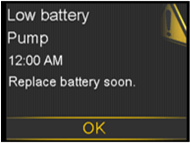
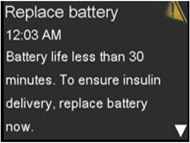
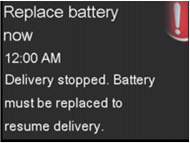 Visual Pump Notifications before Battery Depletion
Visual Pump Notifications before Battery DepletionIn addition, the pump displays the battery status on the home screen.
 Example of Battery Icon on Pump Home Screen Status Bar
Example of Battery Icon on Pump Home Screen Status Bar
Problem Description:
We have found that in some instances, pumps that have been dropped, bumped, or experienced physical impact, may have damage to internal electrical components, which may cause reduced battery life on the pump. Please note that even a single drop could result in reduced battery life, either immediately after the drop, or over time. Your pump will still generate low battery and replace battery alerts and alarms; however, these notifications may display sooner than expected, resulting in the battery needing to be replaced sooner than expected. No serious injuries have been confirmed to be related to the battery depleting sooner than expected on MiniMed™ 600 and 700 series pumps.
Recommended Actions for Customers:
- Always pay attention to alerts and alarms displayed on your pump.
- Be aware that you can check your pump’s battery level anytime on the status bar located on the pump home screen.
- If your pump has been dropped, bumped, or has experienced physical impact, pay special attention to any pump alerts and alarms, including low battery alerts, as they may occur earlier than expected. Follow any prompts on the pump to replace the battery. Refer to your pump’s instruction for use for directions on how to replace the battery. If you notice any significant changes in battery life or need additional troubleshooting assistance, please contact the Medtronic 24-Hour Technical Support line for further help.
- Ensure you always have extra new AA lithium or alkaline batteries or fully charged NiMH batteries available, along with your other emergency kit supplies.
- As indicated in the pump’s user guide, keep an emergency kit available at all times to confirm that necessary supplies are ready.
Additional Information
Medtronic is initiating this action in consultation with the Therapeutic Goods Administration.
Local contact details
We are committed to patient safety and welcome any questions you may have regarding this communication. Please do not hesitate to contact the Medtronic 24-Hour Technical Support line at 1800 777 808.
May 2024 – URGENT PRODUCT DEFECT CORRECTION
Insulin Pump - Using Compatible Battery Cap
TGA Reference: RC-2024-RN-00402-1 – a follow on action from RC-2022-RN-00725-1
ARTG: 95763, 308140, 332201, 376091
Product: All MiniMed™ 600 series and MiniMed™ 700 series insulin pump models, including MiniMed™ 640G, MiniMed™ 670G, MiniMed™ 770G, and MiniMed™ 780G
Dear Valued Customer:
We’ve previously reached out to you about a potential issue with the battery cap on the MiniMed™ 600 series and MiniMed™ 700 series insulin pumps and provided actions they should take. We are pleased to inform you that we have developed a new battery cap for these pumps, which addresses the potential issues with the previous battery cap (model ACC-1527). We have included the new battery cap (model ACC-1529) for use with your previous case insulin pump with this letter. Thanks for your patience as we work to continuously improve your experience, your safety is our top priority.
Pump cases:
Separately from the new design of the battery cap, Medtronic has also changed the design of the outer case on some MiniMed™ 700 series insulin pumps. The outer case of MiniMed™ 600 series insulin pumps has not changed. Pumps impacted by this battery cap contact issue have the previous case design only. Each case has different battery cap, the battery caps are not compatible with the other case. The actions section below lists steps to identify the case on your insulin pump and the compatible battery cap.
You are receiving this letter as you were identified as having a pump with the previous case design.
Customer Action Required:
Replace the battery cap on your previous case insulin pump by following the steps below. Order the new battery cap for your previous case pump (model ACC-1529), by calling Medtronic 24-hour Technical Support at 1800 777 808.
If you have a MiniMed™ 700 series pump, identify your insulin pump(s) as a previous case pump or a new case insulin pump. If you have a MiniMed™ 600 series pump, the pump has a previous case design only.
- To identify if you have a new pump case on your MiniMed™ 700 series pump, navigate to Menu by clicking the ‘Select’ button.
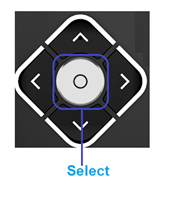
- On the Menu screen select Status. On MiniMed™ 780G insulin pumps this will be the icon in the bottom left corner.
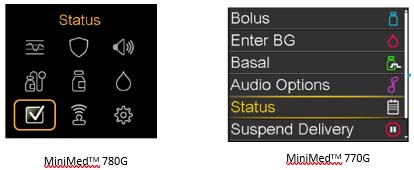
- On the Status screen select Pump.
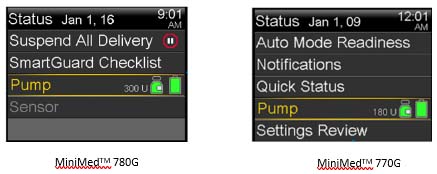
- On the Pump screen, scroll down to check the Hardware version. If you have a new pump case, the Hardware version will begin with A2. If you have a previous case pump, the Hardware version either will not appear on the screen or shows A1.
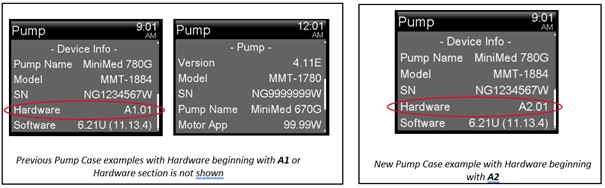
- Another way to identify the new pump case is to look at the serial number on the outside of the pump. The serial number is located on the back of the pump underneath the belt clip. The serial number on the new pump case is laser etched onto the back of the pump whereas the serial number is on a silver sticker on the previous case pump.
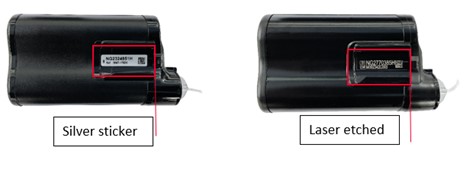
Replace the battery cap on your previous case pump by following the steps below.
- Gather previous case insulin pump and all battery caps in your possession.
- Only replace the battery cap on your previous case pump. If you have a new case pump, do not replace the cap on it.
- Before you begin, make sure you have a new battery available; do not remove the battery cap unless you have a new battery available.
- Look at the bottom and top of each battery cap and identify which battery cap(s) is the new cap (model number ACC-1529) for your previous case pump and which is the previous battery cap(s) (model number ACC-1527) using the pictures below:

- Discard all battery caps not approved for your pump (model number ACC-1527). There is no need to return anything to Medtronic.
- Install the new battery cap (model number ACC-1529) onto your previous case pump.
- The battery cap provided is for your primary previous case insulin pump. If you are using more than one previous case pump impacted by this issue, please request an additional cap by calling Medtronic 24-hour Technical Support at 1800 777 808.
Issue Description:
The previous battery cap (model ACC-1527), used on previous case insulin pumps, has a contact issue that can potentially result in an incomplete battery connection, leading to no power source to the pump. When the pump detects no power source, an “Insert battery” alarm will occur, and insulin delivery will immediately stop. After 10 minutes, the alarm sound will increase to a siren, and the pump will turn off.
If the pump stops delivery of insulin due to power loss, this could lead to varying degrees of high blood sugar, including diabetic ketoacidosis (DKA). Serious injuries have been reported with the use of the MiniMed™ 600 series and MiniMed™ 700 series previous pump case insulin pumps associated with the damaged cap, but not all have been directly correlated to this issue based on review with independent clinical experts. Damaged battery cap contacts could potentially lead to those events explained above. Please notify Medtronic of any adverse events, if the metal contact on your battery cap is damaged, or other problems associated with your use of this product by calling the Medtronic 24-Hour Technical Support line at 1800 777 808.
Please acknowledge that you have read and understood this notification and have followed the actions listed in this letter. Acknowledge
Additional Information
Medtronic is initiating this action in consultation with the Therapeutic Goods Administration.
Local contact details
We are committed to patient safety and welcome any questions you may have regarding this communication. Please do not hesitate to contact Medtronic 24-Hour Technical Support line at 1800 777 808.
Sincerely,
Tasheena Gul
Post Market Vigilance Specialist | Quality and Regulatory Affairs
URGENT – PRODUCT DEFECT CORRECTION
Sensor Glucose Values with Use of Hydroxyurea Medication
Enhanced Enlite™ Sensor (MMT-7008) and Guardian™ Sensor 3 (MMT-7020)†
TGA Reference: RC-2021-RN-00677-1
ARTG: 313740, 313741
Dear Valued Customer,
You are receiving this letter because our records indicate you may be using an Enhanced Enlite™ or Guardian™ Sensor 3 continuous glucose monitoring (CGM) sensor. If you are actively taking a medication named Hydroxyurea, used to treat some cancers and sickle cell anemia, your sensor could present inaccurate sensor glucose (SG) readings. Because your safety is our top priority, we are making you aware of this issue and important actions. Consult your healthcare professional if you are taking Hydroxyurea and using a CGM. Medtronic has not received any complaints or reports of patient harm or injuries due to this issue.
Explanation of issue:
Hydroxyurea is used to treat certain diseases, such as cancer and sickle cell anemia. Hydroxyurea is also known by other names, such as hydroxycarbamide, Hydrea™, Droxia™, and Siklos™. Hydroxyurea use results in higher SG readings compared to blood glucose (BG) readings and may result in the following:
- Hypoglycemia caused by over-administration of insulin
- Inaccurate graphs or missed alarms and alerts
- Delay to or loss of sensor-enabled insulin suspension (sensor-enabled insulin pump use only)
- SG readings in CareLink™ reports being substantially higher than BG readings
What you should do:
- Do not use continuous glucose monitoring (CGM) while taking hydroxyurea.
- Only use your BG meter to monitor glucose levels while taking hydroxyurea.
- Consult with your healthcare professional if you are taking hydroxyurea and using CGM.
- When using an insulin pump system, disable the CGM feature by going to the sensor settings. Refer to the user guide that came with your insulin pump for instructions.
- Always check the label of any medication to confirm with your healthcare professional whether hydroxyurea or hydroxycarbamide is an active ingredient.
What Medtronic is doing:
Medtronic is working to update instructions for use of CGM sensors to include warnings about use of CGM while taking Hydroxyurea.
Additional Information:
Medtronic is initiating this action in consultation with the Therapeutic Goods Administration.
Local contact details:
At Medtronic, patient safety, awareness and customer satisfaction are our top priorities. We apologize for any inconvenience this issue may cause you and appreciate your time and attention in reading this important notification.
As always, we are here to support you. If you have further questions or need assistance, please call our Global Help line at: 1800-777-808.
Sincerely,
Frederick Wu
Associate Post Market Vigilance Specialist | Quality and Regulatory Affairs
Medtronic
Medtronic Australasia Pty Ltd
2 Alma Road | Macquarie Park, NSW, 2113 | Australia
URGENT – SAFETY ALERT
MiniMed™ 600 Series Pump System Communication IssueTGA Reference: RC-2022-RN-01268-1
ARTG: 95763
MiniMed™ 640G: MMT-1711, MMT-1751
MiniMed™ 670G, MMT-1782, MMT-1762
Dear Valued Customer:
You are receiving this letter because our records indicate that you may be using a MiniMed™ 600 series insulin pump. For your safety, we want to inform you of a potential issue associated with the communication protocol used by your pump system. Unauthorised access to your pump’s communication protocol could compromise your pump’s delivery of insulin. This letter provides actions and mitigations you should take so please carefully review the information below..
ISSUE DESCRIPTION
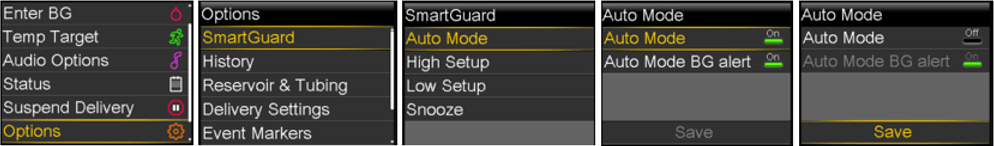
The MiniMed™ 600 series pump system consists of components such as the pump, continuous glucose monitoring (CGM) transmitter, blood glucose meter and CareLink™ USB device that communicate wirelessly. Medtronic has recently identified a potential issue through internal testing whereby, under specific circumstances, the communication between the components of the pump system could be compromised through unauthorised access.
For unauthorised access to occur, a nearby person other than you or your care partner would need to gain access to your pump at the same time that the pump is being paired with other system components. This cannot be done over the internet.
Medtronic has no evidence to date that such an issue has occurred. However, in the unlikely event that unauthorised access would be successful, the access could be used to deliver too much or too little insulin through delivery of an unintended insulin bolus or because insulin delivery is slowed or stopped. Too much insulin could result in hypoglycaemia (low blood sugar) which can potentially lead to seizure, coma or death. Too little insulin could result in hyperglycaemia (high blood sugar) which can potentially lead to diabetic ketoacidosis.
Medtronic recommends all patients take the actions and precautions listed below.
ACTIONS REQUIRED
- Turn off the “Remote Bolus” feature on your pump if it is turned on.
Note that the “Remote Bolus” capability is on by default, so you should take this action even if you have never used this feature. See Appendix: “How to Turn Off Remote Bolus Settings” or by visiting our website at www.medtronic-diabetes.com.au/how-to-turn-off-remote-bolus-settings
- Conduct any connection linking of devices in a non-public place.
RECOMMENDED PRECAUTIONS:
- Keep your pump and connected system components within your control at all times.
- Be attentive to pump notifications, alarms, and alerts
- Immediately cancel any boluses you or your care partner did not initiate, monitor blood glucose levels closely and reach out to Medtronic 24-Hour Technical Support on 1800-777-808 to report the bolus. NOTE: Turning off remote bolus feature will ensure no remote bolus is possible.
- Disconnect the USB device from your computer when you’re not using it to download pump data.
- DO NOT confirm remote connection requests or any other remote action on the pump screen unless it is initiated by you or your care partner
.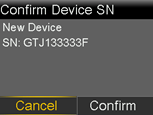
- DO NOT share your pump’s or devices’ serial numbers.
- DO NOT accept, calibrate, or bolus using a blood glucose reading you didn’t initiate.
- DO NOT connect to or allow any third-party devices to be connected to your pump
- DO NOT use any software which has not been authorised by Medtronic as being safe for use with your pump.
- Get medical help immediately when experiencing symptoms of severe hypoglycaemia or diabetic ketoacidosis.
- Reach out to Medtronic 24-Hour Technical Support at 1800-777-808 if you suspect a pump setting or insulin delivery have changed unexpectedly, without your knowledge.
As always, we’re here to support you. Please contact Medtronic 24-Hour Technical Support at 1800-777-808 if you suspect unauthorised access has occurred or if you experience any adverse events or quality problems with your device.
We understand this may impact your experience and are here to support you. Additional information can be found at www.medtronic.com/security.
The best step you can take now to eliminate your individual risk of unintended delivery of insulin is to permanently turn off the Remote Bolus feature on your pump.
Medtronic Actions or Further Information:
We will continue to actively monitor the situation and are committed to sharing relevant information or actions with you in the future.
Additional Information
Medtronic is initiating this action in consultation with the Therapeutic Goods Administration.
Local contact details
We are committed to patient safety and welcome any questions you may have regarding this communication. Please do not hesitate to contact Medtronic 24-Hour Technical Support at 1800-777-808.
Sincerely,
Tasheena Gul
Post Market Vigilance Specialist | Quality and Regulatory Affairs
Insulin Pump Battery Cap
TGA Reference: RC-2022-RN-00725-1ARTG: 95763, 308140, 332201, 376091
Impacted Products: All MiniMedTM 600 series and MiniMedTM 700 series insulin pump models, including MiniMedTM 640G, MiniMedTM 670G, MiniMedTM 700, MiniMedTM , MiniMedTM 770G, and MiniMedTM 780G
Dear Valued Customer:
You are receiving this letter because our records indicate that you have a MiniMedTM 600 series and/or MiniMedTM 700 series insulin pump. For your safety, we want to inform you of a potential issue relating to your pump’s battery cap and provide actions you should take. Please carefully review the information below.
ISSUE DESCRIPTION
The battery cap on the pump consists of a plastic cap and a metal contactthat work together with the AA battery to power the pump. The metal contact should be held in place by three raised, round, black, plastic dots, as pictured below. Ifthe metal contact becomes loose or falls off from the battery cap, it can result in an incomplete battery connection, leading to no power source to the pump. When the pump detects no power source, an “Insert battery” alarm will occur, and insulin delivery will immediately stop. After 10 minutes, the alarm sound may increase to a siren, and the pump will turn off.
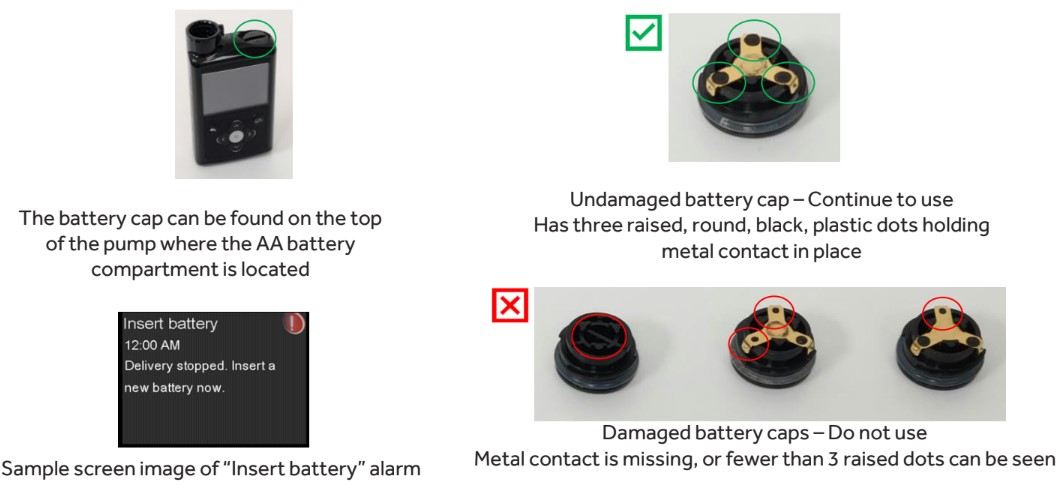
If the pump stops delivery of insulin due to power loss, this could lead to varying degrees of high blood sugar, including Diabetic Ketoacidosis (DKA). Serious injuries have been reported with the use of the MiniMedTM 600 series and MiniMedTM 700 series insulin pumps associated with the damaged cap, but not all have been directly correlated to this issue based on review with independent clinical experts. Damaged battery cap contacts could potentially lead to those events as explained above.
It is important to always keep an emergency kit that includes an insulin syringe and fast-acting insulin and perform regular blood glucose testing (as directed in your MiniMed user guide).
Please notify Medtronic of any adverse events, if the metal contact on your battery cap is damaged, or other quality problems associated with your use of this product by calling our Global Help line at 1800-777-808.
ACTIONS REQUIRED
Before you begin: Do not remove the battery cap unless you have a new battery available. If you have a spare undamaged battery cap, ensure itis available nearby.
1. During routine battery replacement, check the metal contact on your pump battery cap to see if it is loose, damaged, or missing. Do not try to lift or move the metal contact upon inspection. You can view a video or animated instructions on how to inspect the battery cap on below link.
- https://info.medtronicdiabetes.com/inspect_batterycap
Always pay close attention to the pump and pump battery status after inserting the new battery.
2. After inspecting your battery cap, select one of the options below:
If the battery cap contact is damaged or you are unsure if it is damaged, immediately replace it with a spare cap that you may have received with your original pump shipment, and discard the damaged cap. If you do not have a spare cap, stop using your pump and revert to a back-up plan per your healthcare provider’s recommendations. Click on the button below to request a replacement battery cap online or contact Medtronic 24-Hour Technical Support at 1800 777 808.
If the battery cap contact is not damaged, continue to use your pump and monitor for cap damage during battery replacement.
Request a replacement battery cap
My battery cap is not damaged & I acknowledge the notification
3. Acknowledge that you have read and understood this notification and have followed the steps listed above by completing and returning the confirmation form, or by submitting the battery cap requestform online. We will continue to remind you of this communication until we receive your response. Request a replacement battery cap My battery cap is not damaged & I acknowledge the notification
Additional Information
Medtronic is initiating this action in consultation with the Therapeutic Goods Administration.
OUR COMMITMENT
We are working on a new design for the cap, and we will keep you updated when we ship one once it is approved and available for use. We are committed to continuously monitoring and improving your experience with our products and will proactively share important safety updates. We understand this impacts your experience and are here to support you. If you have further
questions, please call the Medtronic 24-Hour Technical Support line at: 1800 777 808.
Sincerely,
Tasheena Gul
Post Market Vigilance Specialist | Quality and Regulatory Affairs
URGENT - SAFETY ALERT
Basal Setting Programming
TGA Reference: RC-2022-RN-00241-1
ARTG: 95763, 308140 & 332201
| Insulin Pump | Model Number |
| MiniMed™ 640G | MMT-1511, MMT-1512, MMT-1725, MMT-1711, MMT-1712, MMT-1751, MMT-1752 |
| MiniMed™ 670G | MMT-1580, MMT-1780, MMT-1781, MMT-1782, MMT-1883, MMT-1760, MMT-1761, MMT-1762, MMT-1893 |
| MiniMed™ 770G | MMT-1880, MMT-1881, MMT-1882, MMT-1892, MMT-1891, MMT-1890 |
| MiniMed™ 780G | MMT-1884, MMT-1885, MMT-1886 |
You are receiving this letter because our records indicate that in the last 6 months, you have either received a new insulin pump or a replacement insulin pump. We want to remind you that the pump you received was NOT pre-programmed with your basal rates or other verified settings (i.e., bolus wizard settings, sensor settings, etc.), which must be set up and saved on your pump prior to use. Please carefully review the instructions below and refer to the user guide in order to confirm that your settings have been saved and, if not, to program your insulin pump with these important settings and ensure that they are saved correctly..
Medtronic Australasia implemented a process in 2020 to proactively communicate to patient customers when they receive a replacement insulin pump that the device requires programming. The main intent for this communication was to inform patients the need to program their rates into the replacement device. For new pumps, these are shipped to the prescribing healthcare professional who would input new pump settings prior to the patient pump start.
Problem/Issue Description:
Basal insulin is the “background” insulin needed throughout the day to maintain your target glucose values when you are not eating. Your basal insulin accounts for about half of your daily insulin requirements . Basal insulin delivery is an important component of your total insulin dose. If the basal rate settings are intended to be set but not entered at all or if they are entered but not saved prior to pump use, it could result in an under-delivery of basal insulin. Under-delivery of insulin can potentially cause severe hyperglycaemia, which may lead to life-threatening diabetic ketoacidosis (DKA). As described in the user guide, when programming basal rate settings, you must scroll down to select “Done” and then select “Save” on the next screen to activate the basal rate settings. If “Save” is not selected, then basal settings will not be set.
Serious injuries have been reported with the use of the MiniMed™ 600 series and MiniMed™ 700 series insulin pumps which may be directly attributed to not setting basal rates. In addition, one death has been reported, although a review by independent clinical experts did not directly attribute this to not setting basal rates. If basal rates are not set in the pump when they should be, it could potentially lead to those events as explained above.
Customer Action Required:
New Users with New Device:
- Do not use your pump until you have consulted with your healthcare professional to determine the settings.
- Program your settings as described in Steps 4 (c) and (d) below.
Existing Users: Replacement or Upgrade devices:
- Verify current basal rate settings
To check the current basal rate settings in your pump, follow the instructions on the pump user guide for your pump model under “Viewing basal delivery information” section for MiniMed™ 780G pump, or “Viewing your basal information” section for other pump models. The user guides can also be found on our website through the links provided in the appendix below.
- Check if the basal rate settings are present on your pump
If the basal rate settings are present on your pump:
- You may retain this communication for your own reference and records. For future reference, you may also save your settings to CareLink™, or write them down on a paper and keep it securel
If the basal rate settings are not present on your pump, please take all the following actions:
- Locate the settings for your pump, including basal rate settings, and consult with your healthcare professional to verify they are the most recent settings.
- If you cannot get in touch with your healthcare professional, but your previous settings were uploaded to CareLink™ in the past 90 days, you may log into your CareLink™ Personal, navigate to “Reports”, then “Select custom range” to choose a week that had the previous pump’s upload, select “DEVICE SETTINGS SNAPSHOT”, and select “Generate reports”. The settings should have a non-zero basal rate.
- Program your new or replaced insulin pump with all your verified settings. Refer to the pump user guide for detailed instructions on programming your insulin pump. If you have your settings but require assistance programming your pump, please contact the Medtronic Global Help line at 1800-777-808.
- As stated in the user guide, during programming the basal settings on your pump, make sure you respond to all pump screens to ensure your basal settings are saved. As shown in the screen sequence below, you must first scroll down to select “Done”, and then select “Save” on the following screen. The settings are successfully saved when the message “Changes saved” is shown on the screen
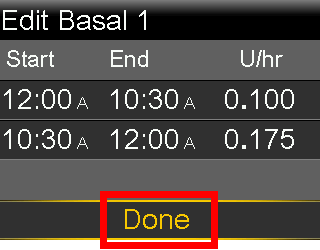
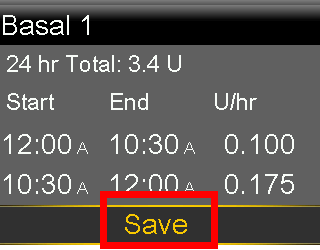

Please contact the Medtronic Global Help line at 1800-777-808 for the following:
- If you encounter any issues with setting basal rates or notice that basal rates are missing.
- If you experience any adverse events or quality problems associated with your use of this product.
As always, we are here to support you. If you have further questions or need assistance, please call the Medtronic Global Help line at 1800-777-808.
Additional Information:
Medtronic is initiating this action in consultation with the Therapeutic Goods Administration.
Local contact details:
At Medtronic, patient safety is our top priority, and we are committed to delivering safe and effective therapies. We apologise for any inconvenience this issue may cause you and we appreciate your time and attention in reading this important notification. If you have further questions or need assistance, please call the Medtronic Global Help line at 1800-777-808.
URGENT – MEDICAL DEVICE RECALL
UPDATE TO - MiniMed™ 600 Series Insulin Pump
Pump Retainer Ring
TGA Reference: RC-2021-RN-01995-1
ARTG: 95763, 308140
MiniMed™ 640G: MMT-1711, MMT-1712
MiniMed™ 670G: MMT-1782
This recall affects MiniMed™ 600 series insulin pumps with a clear retainer ring. Medtronic first communicated about this as a Safety Alert in November 2019 (TGA Reference RC-2019-RN-01694-1) with instructions to examine the pump for potential retainer ring damage and instructions to contact us if the retainer ring appeared to be loose, damaged or missing.
Medtronic is updating this Safety Alert to a Recall to replace any MiniMed™ 600 series insulin pump that has a clear retainer ring with a MiniMed™ 600 series insulin pump that has the updated black retainer ring design. Insulin pumps with the updated black retainer ring design are not impacted by this recall. There is no charge for the replacement, and it will be provided even if the clear retainer ring is not damaged and regardless of the warranty status of the pump.
Please select pump type from the below options in the email and complete the form online or call the Medtronic Global Help line at 1800-777-808 to indicate your decision to receive a replacement pump at no charge. Replacement pumps will become available in the coming months, and you will be notified when your pump is ready to ship. Replacement pumps will continue to be immediately available if you experience an issue with the retainer ring on your current pump.
Issue Description:
The MiniMed™ 600 series insulin pump is designed with a retainer ring to lock the reservoir in the pump. Medtronic initiated a Safety Alert relating to MiniMed™ 600 series insulin pumps with a damaged clear retainer ring in November 2019 due to reported incidents of a loose reservoir that can no longer be locked into the pump. The reservoir can become loose due to a broken or missing retainer ring that prevents a proper lock. The retainer ring can be broken, for example, as a result of dropping or bumping your pump on a hard surface.
If the reservoir is not properly locked into the pump, the improper locking could lead to over or under delivery of insulin, which could then result in hypoglycemia or hyperglycemia. Severe hypoglycemia and hyperglycemia can be life-threatening or may result in death. For example, if the retainer ring is broken or becomes detached from the pump, and the user inserts the reservoir back into the pump while the infusion set is still connected to the body, it could result in a rapid and potentially large infusion of insulin, which could cause hypoglycemia. The under delivery of insulin could occur if the reservoir is not properly locked in place by the retainer ring, creating a space between the pump and the reservoir, and prevents the pump from pushing the expected insulin into the body, or if the pump stops working due to water entering the pump, all of which could cause hyperglycemia and may contribute to Diabetic ketoacidosis.
Serious injuries and deaths have been reported with the use of the MiniMed™ 600 series insulin pumps, but have not been directly correlated with damaged clear retainer rings based on information available to Medtronic and review with independent clinical experts. Damaged clear retainer rings could potentially lead to those events as explained above. Please notify Medtronic of any adverse events or quality problems associated with your use of this product by calling the Medtronic Global Help line at 1800-777-808.
Medtronic has stopped manufacturing and distributing MiniMed™ 600 series insulin pumps with clear retainer rings.
ACTIONS REQUIRED:
The MiniMed™ 600 series insulin pump with a clear retainer ring and the following pump model numbers are eligible for replacement as part of the recall. The model numbers can be found on the bottom or on the back of your device.
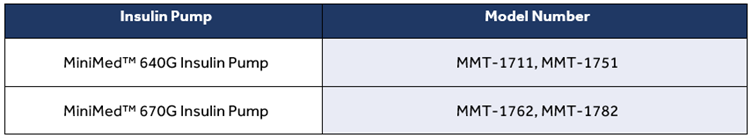
1. Examine the retainer ring on your pump to determine if you have a clear retainer ring and whether it is loose, damaged or missing.
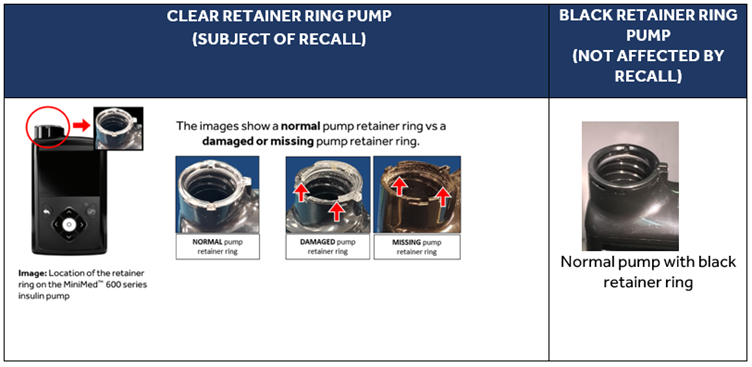
2. If the reservoir does not lock into the pump or the retainer ring is loose, damaged or missing, immediately discontinue using the insulin pump and revert to a back-up plan per your healthcare provider’s recommendations. DO NOT insert the reservoir back into your pump while connected because you could mistakenly give yourself a rapid, and possibly large, insulin bolus. You should immediately contact the Medtronic Global Help line at 1800-777-808.
3. If your reservoir properly locks in place with the retainer ring and the retainer ring is not loose, damaged, or broken, you may continue to use your pump until you receive your replacement pump. Follow the replacement instructions below.
4. Remember to always follow the Instructions for Use on how to correctly insert the reservoir and examine your retainer ring for damage every time you change your infusion set. The black retainer ring in newer MiniMed™ 600 series insulin pumps is designed to improve durability. However, you should check your pump and retainer ring for damage every time you replace the insulin reservoir, or any time it is dropped or bumped.
5. Please select your pump type from the below options in the email and complete the form to acknowledge that you have reviewed and understood this notification and to indicate your decision to receive a replacement pump at no charge, or call the Medtronic Global Help line at 1800-777-808. If you have any questions about your therapy, contact your healthcare professional to discuss your options.
Note: Your replacement pump arrives without settings and requires transferring the current settings on your clear retainer ring pump to the black retainer ring pump prior to its use.
Additional Information:
Medtronic is initiating this action in consultation with the Therapeutic Goods Administration.
Local Contact Details:
At Medtronic, patient safety is our top priority, and we are committed to delivering safe and effective therapies. Thank you in advance for your patience as we work to support all our customers as quickly as possible. We appreciate your time and attention in reading this important notification. If you have any questions regarding this notification, please do not hesitate to contact the Medtronic Global Help line at: 1800-777-808.
IMPORTANT UPDATE: AUSTRALIAN MINIMED PUMP USERS
This field corrective action affects Enhanced Enlite™ or Guardian™ Sensor 3 continuous glucose monitoring (CGM) sensosr. If you are actively taking a medication named Hydroxyurea, used to treat some cancers and sickle cell anemia, your sensor could present inaccurate sensor glucose (SG) readings. Because your safety is our top priority, we are making you aware of this issue and important actions. Consult your healthcare professional if you are taking Hydroxyurea and using a CGM. Medtronic has not received any complaints or reports of patient harm or injuries due to this issue.
Explanation of issue:
Hydroxyurea is used to treat certain diseases, such as cancer and sickle cell anemia. Hydroxyurea is also known by other names, such as hydroxycarbamide, Hydrea™, Droxia™, and Siklos™. Hydroxyurea use results in higher SG readings compared to blood glucose (BG) readings and may result in the following:
- Hypoglycemia caused by over-administration of insulin
- Inaccurate graphs or missed alarms and alerts
- Delay to or loss of sensor-enabled insulin suspension (sensor-enabled insulin pump use only)
- SG readings in CareLink™ reports being substantially higher than BG readings
What you should do:
- Do not use continuous glucose monitoring (CGM) while taking hydroxyurea.
- Only use your BG meter to monitor glucose levels while taking hydroxyurea.
- Consult with your healthcare professional if you are taking hydroxyurea and using CGM.
- When using an insulin pump system, disable the CGM feature by going to the sensor settings. Refer to the user guide that came with your insulin pump for instructions.
- Always check the label of any medication to confirm with your healthcare professional whether hydroxyurea or hydroxycarbamide is an active ingredient.
What Medtronic is doing:
Medtronic is working to update instructions for use of CGM sensors to include warnings about use of CGM while taking Hydroxyurea.
Additional Information:
Medtronic is initiating this action in consultation with the Therapeutic Goods Administration.
Local contact details:
At Medtronic, patient safety, awareness and customer satisfaction are our top priorities. We apologize for any inconvenience this issue may cause you and appreciate your time and attention in reading this important notification.
As always, we are here to support you. If you have further questions or need assistance, please call our Global Help line at: 1800-777-808.
IMPORTANT SAFETY INFORMATION
This notification impacted patients or healthcare providers, who may have generated a report in CareLink™ software after August 27, 2020 and may have used an affected uploader software version. Because your safety is our top priority, we are making you aware of a potential issue related to missing or incomplete Basal Rate settings on CareLink™ reports. To date, we have not received any reports of patient harm or injuries due to this issue.
Issue Description:
Medtronic released an update to the CareLink™ uploader on Thursday August 27, 2020. The installation of the new uploader, version 3.1.2.000 or 3.1.5.000, to a computer that was subsequently used to generate a CareLink™ report may result in one of the following scenarios:
- Some reports may be missing all programmed basal rates in the device. This may result in a blank value on the Device Settings report of the 24-hour basal total.
- Some reports may only display certain programmed basal rates and some basal rates in the device may be missing from the reports. This may result in a miscalculation on the Device Settings report of the 24-hour basal total.
The following reports from CareLink™ software may be affected by this issue: Device Settings, Daily Review/Daily Details, Weekly Review, and Sensor & Meter Overview.
Historically, CareLink™ reports have been utilised to adjust therapy settings or to transfer settings from an old pump to a new pump. If all of the following are true, it could lead to either over- or under-delivery of insulin which may result in low blood glucose (hypoglycemia, loss of consciousness), and/or high blood glucose (hyperglycemia):
- adjustments were made to therapy settings or if therapy settings were transferred from one device to another, and
- these actions were taken based on a report generated using CareLink™ uploader version 3.1.2.000 or 3.1.5.000 that has missing or incomplete basal rates, and
- you are using Manual Mode
Resolution:
On November 12, 2020, a new version of the CareLink™ uploader was released. This uploader completely resolves this issue but must be installed on each computer that is used to upload devices to the CareLink™ software system. Until the new CareLink™ uploader version 3.1.6.000 has been installed, the basal rates may be missing or incomplete on CareLink™ reports.
Please install the new CareLink™ uploader on each personal computer that you use to upload your insulin pump at your earliest convenience and do not use CareLink™ reports until this new installation has been performed.
Required Actions:
- Install the new CareLink™ uploader version 3.1.6.000 available within the CareLink™ software to each computer where you upload devices. To confirm your current uploader version or to learn how to install the latest uploader, review the FAQs linked to this email.
- If you have had insulin settings adjusted that may have been made based on an impacted CareLink™ report, review your settings with your healthcare provider and determine if corrections are needed.
- If transferring settings from one insulin pump to another before the new uploader has been installed, refer to the device settings in the old insulin pump only because the settings on an impacted CareLink™ report may be missing or incomplete until the new uploader has been installed, the device is uploaded again, and new reports are generated. Note: If you have received a new or replacement pump and cannot access prior device settings from your old insulin pump, verify or establish insulin settings with your healthcare provider.
- If you or your healthcare provider installed the 3.1.2.000 or 3.1.5.000 uploader on any computer and viewed or generated CareLink™ reports after October 17, 2020, discard the report(s) and regenerate the report after installation of CareLink™ uploader 3.1.6.000, as needed, in CareLink™ software.
- Acknowledge you have read and understood this URGENT – PRODUCT DEFECT CORRECTION Notification regarding Basal Rates in Carelink™ Reports.
We released an update to the CareLink™ Personal software on Saturday, June 28, 2020. Following this release, some customers using the Guardian™ Connect app on iOS devices experienced data connectivity disruptions to the CareLink™ software. As a result, the following disruptions may occur:
- Care partners may not receive SMS alerts from the Guardian™ Connect app
- Care partner remote access monitoring in the CareLink™ Connect web app may show data gaps
- You may see data gaps in CareLink™ reports
Please note, normal use of your Guardian™ Connect app is not impacted – you will still be able to view your CGM data and receive alerts in your Guardian™ Connect app.
Actions Required: Check If You Are Experiencing the Issue
(refer to the Frequently Asked Questions included for detailed instructions)
1. Attempt to manually upload your data to the CareLink™ software via the
Guardian™ Connect app:
- Tap
 on the top left corner of the Home Screen
on the top left corner of the Home Screen - Confirm “Sync to CareLink” is enabled
- Tap “Upload Now”
- Wait 10 minutes before moving to step #2
2. Check your account to see if you are experiencing this issue
- From your mobile device visit https://carelink.minimed.eu and log
in to your CareLink™ account - Confirm that your data is visible in the CareLink™ Connect web app
- If your data is visible, no further action is needed - you are not
experiencing the issue - If your data is not visible, you may be experiencing the issue and
you should complete the steps in the next section to resolve the
issue.

Instructions for Resolving the Issue
(refer to the Frequently Asked Questions included for detailed instructions)
1. If your data was not visible after step #2, uninstall the Guardian™ Connect app from your mobile device. For help, please refer to FAQ below #3
2. Unpair your transmitter from your mobile device. For help, please refer to FAQ below #3
3. Re-install the Guardian™ Connect app on your mobile device – this will restore the CareLink™ connection. For help, please refer to FAQ below #4
*Uninstalling the Guardian™ Connect app may delete visible data from the app. All data that has been uploaded to the CareLink™ software will continue to be visible in CareLink™ reports. However, any data generated since June 28, 2020 may not have been uploaded.
IMPORTANT UPDATE: AUSTRALIAN MINIMED PUMP USERS
You may have seen a post by the U.S. Food and Drug Administration (FDA) on 12 February to classify a potential issue with the MiniMed™ 600 series insulin pumps. The classification related to a loose, damaged or missing retainer ring and was recorded as a Class I recall by the U.S. FDA. This recent classification of the recall does not introduce any new issues or generate new instructions for customers to return product that is working properly. This information is for the U.S. only.
In November 2019, we proactively notified customers in Australia about this potential issue through a Medical Device Safety Alert. Our advice for Australian customers remains the same:
- Examine the retainer ring on your pump.
- If the reservoir does not lock into the pump or the retainer ring is loose, damaged or missing, discontinue using the insulin pump and revert to a back-up plan of manual insulin injections per your doctor’s recommendations. DO NOT insert the reservoir back into your pump while connected because you could mistakenly give yourself a large insulin bolus, and contact our Medtronic 24-Hour Technical Support line at 1800 777 808.
- If your reservoir properly locks in place by the retainer ring, continue to use your pump. Remember to always follow the Instructions for Use on how to correctly insert the reservoir.
Please contact your healthcare professional or the Medtronic 24-Hour Technical Support line at 1800 777 808 with any questions.
MEDICAL DEVICE SAFETY ALERT
MiniMed® 600 series insulin pumpPump Retainer Ring
TGA Reference: RC-2019-RN-01694-1 MiniMedTM 640G: MMT-1711, MMT-1712 MiniMedTM 670G: MMT-1782
Issue Description:
The MiniMed™ 600 series insulin pump is designed with a pump retainer ring to lock the reservoir in the insulin pump. There have been reported incidents of a loose reservoir that can no longer be locked into the pump. The reservoir can become loose due to a broken or missing retainer ring that prevents a proper lock. The retainer ring can be broken, for example as a result of dropping or bumping your pump on a hard surface.
If the reservoir is not properly locked into the pump, it could lead to over or under delivery of insulin, which could then result in hypoglycaemia or hyperglycaemia.
For example, if the pump retainer ring is broken or becomes detached from the pump, and the user inserts the reservoir back into the pump while the infusion set is still connected to the body, it could result in a rapid infusion of insulin, which could cause hypoglycaemia. The under delivery of insulin could occur if the reservoir is not properly locked in place by the retainer ring, creating a space between the pump and the reservoir, and prevent the pump from pushing the expected insulin into the body, which could cause hyperglycaemia.
This issue may affect users on the MiniMed™ 600 series insulin pump. The pump model number can be found directly on the bottom or on the back of your device.
| Insulin Pump | Model Number |
|---|---|
|
MiniMed™ 640G pump |
MMT-1711, MMT-1712 |
|
MiniMed™ 670G pump |
MMT-1782 |
Actions Required:
1. 
Examine the retainer ring on your pump.
2. If the reservoir does not lock into the pump or the retainer ring is loose, damaged or missing, discontinue using the insulin pump and revert to a back-up plan of manual insulin injections per your doctor’s recommendations. DO NOT insert the reservoir back into your pump while connected because you could mistakenly give yourself a large insulin bolus, and contact our Medtronic 24-Hour Technical Support line at 1800 777 808.
3. If your reservoir properly locks in place by the retainer ring, continue to use your pump. Remember to always follow the Instructions for Use on how to correctly insert the reservoir.
PRECAUTIONS RECOMMENDED FOR ALL PATIENTS
1. If by accident you drop or bump your pump, check your pump and retainer ring for damage.
2. Routinely examine your pump retainer ring and check that your reservoir locks in place at every set change.
Additional Information:
Medtronic is issuing this notice in consultation with the Therapeutic Goods Administration.
Contact Details:
We apologise for any inconvenience this may cause. We are committed to patient safety and appreciate your prompt attention to this matter. If you continue to experience issues or have questions, please contact our Global Help Line on 1800-777-808.
URGENT –PRODUCT DEFECT CORRECTION
MiniMed® 640G Insulin Pump (MMT-1711)TGA Reference: RC-2018-RN-01321-1
ARTG: 95763
Dear Valued Customer,
We have received reports of occurrences in which the MiniMed® 640G insulin pump with version 4.10 software has failed to make expected audio sounds during alerts, alarms, or sirens. This failure could either cause the alarm volume to be stuck at a 4 (out of 5) level regardless of your personal setting, or it could make no sound. Either of these occurrences could cause you to miss system notifications, alarms or sirens associated with how the pump is working, and with high and low glucose alerts. You are receiving this letter because our records indicate you may have one of the potentially affected insulin pumps.
Customer Action Required:
- Acknowledge receipt of this notification by clicking the link below.
- If you have not already done so, enable the Vibrate feature on your pump and verify it remains enabled with every set change. Even if the Audio Beep test passes, you should enable the Vibrate feature (in addition to your Audio feature) since it will add an additional notification to any alerts or alarms you may receive on your pump.
-
Follow the steps below to enable both the Vibrate feature and Audio feature on your pump. -
Press  to open the Menu, Scroll down to Audio Options
to open the Menu, Scroll down to Audio Options -
Set Audio & Vibrate to “On” and Save
-
- Perform an Audio Beep test to see if your pump is experiencing this potential issue. This test will identify if your pump audio is working. The steps for this test can be found at the end of this letter or you can also access our website that will guide you through this process at here
-
Important note: You should repeat this test with every set change and once mid-way through the infusion set use to verify the continued audio functionality of your pump.
-
If your pump fails the beep test, it will not permanently regain its audio capabilities and a replacement will be required in order for you to use the audio features of your pump. Even if your pump passes the Audio Beep test, you should continue to perform regular beep tests to ensure continued audio functionality.
Problem/Issue Description:
This issue occurs when a specific electronic component in your pump malfunctions; it can result in the loss of all audio, problems adjusting the audio volume, or the loss of only the emergency audio siren. This potential loss of audio could delay your response to the underlying reason for the alert, alarm, or siren, which could then lead to possible health and safety risks such as hypoglycemia or hyperglycemia. If this issue occurs with your pump, the audio cannot be permanently repaired or regained. The only way to permanently regain your audio capabilities is to exchange the affected pump with a replacement. Even if your pump has the audio issue, it will continue to deliver insulin as expected. Loss of the Vibrate feature has not been reported to occur as part of the above audio failure mode. If you have a pump that contains the specific electronic component, and your pump passes the Audio Beep test described below, there is still a chance that your pump may lose its audio capabilities at some future date. The occurrence rate for this malfunction is between 0.14% and 0.3%.
To address this issue, Medtronic Australia has updated the Diabetes Support Guides and Manuals webpage to include the Audio Beep Test Instructions which can be found here:
https://www.medtronic-diabetes.com.au/support/guides-and-manuals
Additional Information
Medtronic is initiating this action in consultation with the Therapeutic Goods Administration.
Local contact details
Should you have concerns about monitoring your pump for this issue, please register here and our Helpline will contact you within 5 business days to discuss potential options.
At Medtronic, patient safety is our top priority, and we are committed to delivering safe and effective therapies that undergo rigorous clinical, quality, manufacturing, and regulatory controls for our customers. We appreciate your time and attention in reading this important notification.
As always, we are here to support you. If you have further questions or need assistance, please call our support line at 1800 777 808.
Sincerely,
Sarah Timms
Post Market Quality Operational Excellence Manager | Quality and Regulatory Affairs
Medtronic
Medtronic Australasia Pty Ltd
2 Alma Road | Macquarie Park, NSW, 2113 | Australia
Office: +61 2 9857 9384 | Mobile +61 (0)400 050 398 | Fax: 1800 929 645
sarah.timms@medtronic.com
medtronic.com.au | Facebook | LinkedIn | Twitter | YouTube
AUDIO BEEP TEST
Follow the steps listed below to determine if your pump is experiencing this issue.
You may also use the following website to help you go through this process:
| Step | MiniMed® 640G insulin pump |
|---|---|
| 1 | Press  to open the Menu to open the Menu |
| 2 |
Select Audio Options
|
| 3 |
Ensure Audio & Vibrate is set to “On” and scroll down to the Volume option.
|
| 4 |
Adjust the volume to 1, Press Save, and listen for the beep A quieter audible beep should sound. |
| 5 |
Select Audio Options again, go to the Volume option and adjust the volume to 5. Press Save, and listen for the beep A louder audible beep should sound. |
|
Audio is working if… |
Audio may not be working if… |
|---|---|
|
when you pressed save on your volume settings AND
between the two audio beep volumes (1 & 5) |
when you pressed save on your volume settings OR
when you pressed save on your volume settings, but
the two audio beep volumes (1 & 5) |
|
Your pump is working as expected. Monitor your insulin pump closely and you can continue pump therapy. |
Visit here to start the replacement request process. If further assistance is needed, contact our 24-Hour Helpline1800 777 808. |
NOTE: We recommend you repeat the Audio Beep test with every set change and once mid-way through the infusion set use as you continue to use your pump, or whenever you notice you may have not heard an alert or alarm that was displayed on the screen or resulted in a vibration.
MEDICAL DEVICE SAFETY ALERT
MiniMed® remote controller (MMT-503)TGA Reference: RC-2018-RN-01123-1
ARTG: 128416
Dear Customer,
As our records show that you may be using an optional MiniMed® remote controller model number MMT-503, this notification is to inform you of a potential security risk related to the Medtronic MiniMed® Paradigm™ series insulin pumps when using the corresponding MiniMed® remote controller.
Customer Action Required:
- Acknowledge receipt of this notification by clicking the link below.
Problem/Issue Description:
The Medtronic remote controller, which uses a wireless (RF) radio frequency to communicate with your insulin pump, helps in programming a set amount of insulin (or bolus) into your Medtronic pump discreetly while keeping your device concealed.
An external security researcher has identified a potential vulnerability related to the MiniMed® Paradigm™ family of insulin pumps and corresponding remote controller. The researcher’s report states that an unauthorized individual in close proximity of an insulin pump user could potentially copy the wireless radio frequency (RF) signals from the user’s remote controller (while they are in the process of delivering a remote bolus) and play those back later to deliver an involuntary Bolus™ of insulin to the pump user. This could lead to potential health risks such as hypoglycemia if additional insulin is delivered beyond the user’s insulin requirements.
The following list shows the Medtronic remote controller and compatible Medtronic insulin pump(s) that are vulnerable to this issue.
| Remote controller | Model Number Location | Compatible insulin Pump(s) |
|---|---|---|
|
MiniMed® remote controller MMT-503 |
The model # is behind the remote under the barcode |
MiniMed® Paradigm™ 511 pump MiniMed® ParadigmTM 512/712 pumps MiniMed® ParadigmTM 515/715 pumps MiniMed® ParadigmTM 522/722 pumps MiniMed® ParadigmTM 523/723 pumps MiniMed® ParadigmTM 523(K)/723(K) pumps MiniMed® 530G 551/751 pumps MiniMed® Paradigm™ Veo™ 554/754 |
Several factors must occur for your pump to be vulnerable:
- The remote option for the pump would need to be enabled. This is not a factory-delivered default, and a user must choose this option.
- The user’s remote controller ID needs to be registered to the pump.
- The Easy Bolus™ option would need to be turned on and a Bolus™ step size programmed in the pump.
- An unauthorized individual would need to be in close proximity of the user, with necessary equipment to copy the RF signals activated, when the user is delivering a Bolus™ using the remote controller.
- The unauthorized individual would need to be in close proximity of the user to play back the RF signals to deliver a malicious remote bolus.
- The user would need to ignore the pump alerts, which indicates that a remote Bolus™ is being delivered.
Protecting the security of your insulin pump
If you are concerned but want to continue to use the convenience of the remote controller, the following are some precautions you can take to minimize risk:
- Turn off Easy Bolus™ feature when not intending to use the remote Bolus™ option
- Be attentive to the pump alerts, especially when the easy Bolus™ option is turned on, and immediately cancel any unintended bolus
- Do not connect to any third-party devices not authorized by Medtronic
Please note that if you have never programmed a remote controller ID into your pump and never programmed the Easy Bolus™ option, you will not be impacted by this vulnerability.
The MiniMed® Paradigm™ family of insulin pumps remain safe and effective for diabetes management, so we encourage you to continue your therapy as you normally would and take these precautionary steps if you are concerned.
Additional Information
Medtronic is initiating this action in consultation with the Therapeutic Goods Administration.
Local contact details
At Medtronic, patient safety is our top priority, and we are committed to delivering safe and effective therapies that undergo rigorous clinical, quality, manufacturing and regulatory controls to ensure this for our customers. We appreciate your time and attention in reading this important notification. As always, we are here to support you. If you have further questions or need assistance, please call the Medtronic Diabetes Helpline on 1800 777 808.
Sincerely,
Sarah Timms
Post Market Quality Operational Excellence Manager | Quality and Regulatory Affairs
Medtronic
Medtronic Australasia Pty Ltd
2 Alma Road | Macquarie Park, NSW, 2113 | Australia
Office: +61 2 9857 9384 | Mobile +61 (0)400 050 398 | Fax: 1800 929 645
sarah.timms@medtronic.com
medtronic.com.au | Facebook | LinkedIn | Twitter | YouTube
URGENT – PRODUCT DEFECT CORRECTION
FA FY2019-01: Guardian™ Connect iOSGuardian™ Connect Mobile App (Part number: CSS7200)
TGA Reference: RC-2018-RN-00882-1
ARTG: 276924
Dear Customer,
Because the safety of our patients is our top priority, we are making you aware of a potential connectivity issue and advise that you update to version 3.2.2 of the Guardian™ Connect app on your iPhone as soon as possible.
Note: You are receiving this communication from Medtronic Australasia as you have registered on CareLink™ as an Australian User.
Customer Action Required:
- Update your Guardian™ Connect app now to the latest release (v3.2.2) located on the App Store.
- Acknowledge receipt of this notification by clicking the link below.
Note: Because the Guardian™ Connect app can also be used with compatible iPad and iPod Touch devices, this safety notification also applies to these devices.
Problem/Issue Description:
Medtronic has identified an issue in Apple iOS 11.3 & 11.4 that can sometimes prevent you from receiving a 'Lost Communication' alert after your Guardian™ Connect app is closed by the iPhone's operating system (iOS) in certain situations. The operating system may close the Guardian™ Connect app without alerting the user that the app is no longer running or communicating with the Guardian™ Connect transmitter. If the app is closed, you will not receive alerts that could be associated with hypoglycaemic or hyperglycaemic events. While we have received reports from customers about the app closing without warning, we have not received any reports of injury.
Reminder:
As described in your App User Guide, Medtronic cannot guarantee that your iPhone will always allow for the Guardian™ Connect app to run in the background. If the iPhone automatically closes your Guardian™ Connect app, you may receive a ‘Lost Communication’ alert. To ensure you continue receiving sensor glucose data and alerts, we recommended that you periodically check that the Guardian™ Connect app is still running, being especially mindful when running several applications at once or after using gaming and video apps that use a lot of your iPhone’s power or memory resources.
Additional Information
Medtronic is initiating this action in consultation with the Therapeutic Goods Administration.
Local contact details
We apologise for any inconvenience this may cause. We are committed to patient safety and appreciate your prompt attention to this matter. Please refer to the attached Frequently Asked Questions for additional information. If you have any further queries, please do not hesitate to contact the Medtronic Diabetes Helpline on 1800 777 808.
Sincerely,

Scott Gambling
Post Market Vigilance Specialist | Quality and Regulatory Affairs
Medtronic
Medtronic Australasia Pty Ltd
2 Alma Road | Macquarie Park, NSW, 2113 | Australia
Mobile +61 437 367 679
scott.s.gambling@medtronic.com
medtronic.com.au | Facebook | LinkedIn | Twitter | YouTube
Frequently Asked Questions
This issue has been identified on Apple operating systems iOS 11.3 & 11.4. However, we recommend all customers who are using the Guardian™ Connect app to update to the latest software regardless of the operating system they are currently running.
Locate and open the Settings  app from the home screen of your mobile device
app from the home screen of your mobile device
• Tap General
• Tap About
• Locate the version in the list
- Open the App Store
 from the home screen of your mobile device
from the home screen of your mobile device - Search for the Guardian™ Connect App and select Update
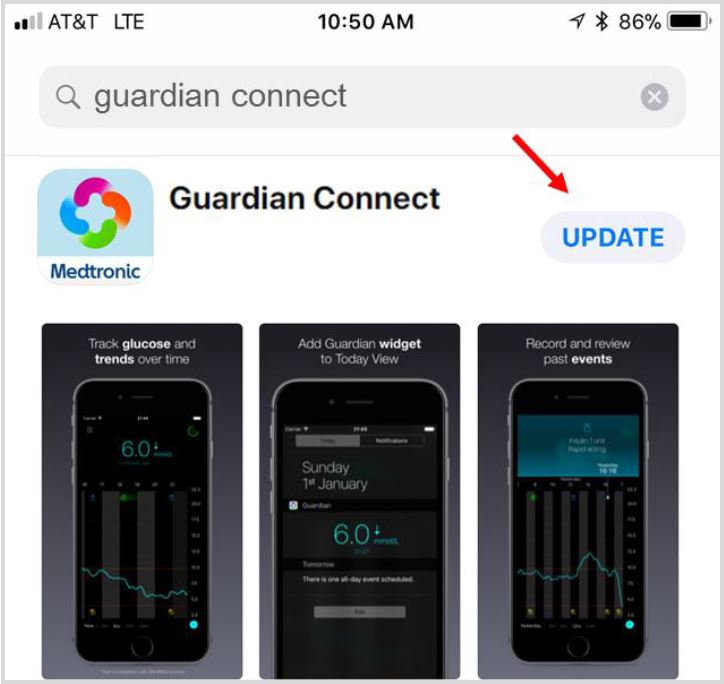
- Follow the instructions on the screen to walk through Startup.
- All previously saved settings will be preserved.
Open the Guardian™ Connect app and tap the menu screen icon ![]() on the top left corner.
on the top left corner.
• Select “About” from the list of menu options and note the version number on the top line.
• Check to see that you have version 3.2.2
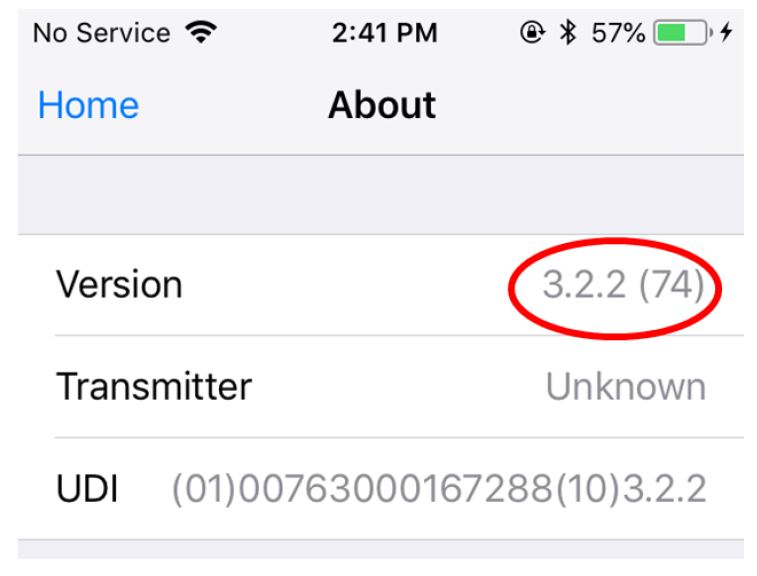
Follow these steps to check if the app is running:
- From the “Home” screen, quickly press the Home button (at the bottom) twice.
- Swipe the screen left or right to view the list of apps currently running.
- If the Guardian™ Connect app is not running, you will need to relaunch the app by tapping on the Guardian™ Connect app icon
 from the home screen of your device.
from the home screen of your device.
When the Guardian™ Connect app has been closed by the iPhone’s operating system you may receive a ‘Lost Communication’ notification.

Please contact your local help line for assistance. Refer to the Medtronic Diabetes International Contacts list at the beginning of the app user guide for the help line representative in your area.
To access the app user guide from within the Guardian™ Connect app:
- Open the Guardian™ Connect app and tap the menu screen icon
 on the top left corner.
on the top left corner. - Select “About” from the list of menu options
- Tap User Guide
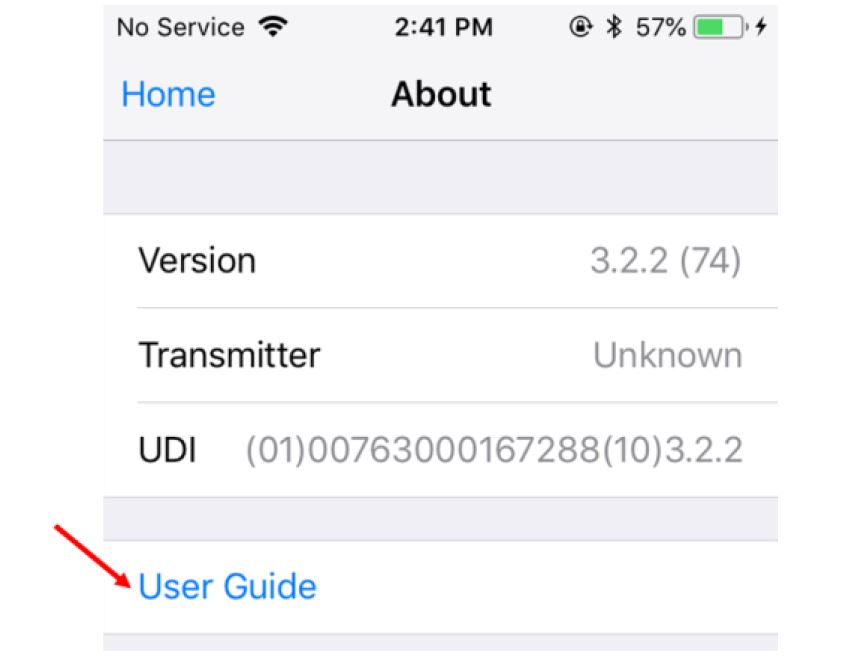
- A browser window will open displaying the app user guide.
URGENT MEDICAL DEVICE RECALL
Notification Letter - Medtronic MiniMed®Infusion Sets (ARTG 119216)
Potential over-delivery of insulin
11 September, 2017
Dear Valued Customer:
Because the safety of our customers is our top priority, Medtronic, in consultation with the Therapeutic Goods Administration (TGA) and Medsafe, is initiating a recall for specific Lot Numbers of infusion sets used with Medtronic insulin pumps (TGA Recall Identification # RC-2017-RN-01182-1) and Medsafe Reference # 21954).
Explanation of the Issue Medtronic has become aware of recent reports of potential over-delivery of insulin shortly after an infusion set change. Over-delivery of insulin can cause hypoglycaemia and in extreme cases, death. Medtronic has received reports of hypoglycaemia requiring medical intervention potentially related to this issue. Out of the millions of infusion sets sold each year, the reported incident rate requiring medical assistance related to this issue is less than 0.00005%. There have been no reports of death related to this matter.
Our investigation has shown this issue can be caused by fluid blocking the infusion set membrane during the priming/fill-tubing process. A membrane blocked by fluid most likely occurs if insulin, alcohol, or water is spilled on the top of the reservoir or inside the tubing connector which then could prevent the infusion set from working properly. Infusion sets currently being shipped by Medtronic contain a new and enhanced membrane material that significantly reduces this risk.
Actions Required by You
A. Go to https://checklots.medtronicdiabetes.com to determine if you have recalled infusion sets. You will be prompted to enter the REF and LOT numbers for all infusion sets in your possession. The website will then tell you which infusion sets are part of this recall and which are not. Please follow the instructions on the website.
B. Please do not use recalled infusion sets.
- If you have new and enhanced infusion sets that are not part of this recall, use only those sets starting with your next set change. As a reminder, we have enclosed Key Steps regarding the priming/fill-tubing process.
- If you only have recalled infusion sets right now, it is very important that you carefully follow the Key Steps enclosed in this letter.
C. If you do not have internet access please call the Global Help Line on 1800 777 808 and press option 1 [ If you are calling from New Zealand - 0800 633 487]. Tell the helpline how many recalled boxes you have and provide the Lot Numbers (on the box or pouch). We will check the Lot Numbers on the website whilst you are on the phone
D. Medtronic will replace the recalled boxes free of charge
- If you live in a remote area of Australia we may not be able to deliver in less than two business days. If you only have recalled sets and are not comfortable following the key steps outlined, you should then utilise your emergency back-up plan until infusion sets can be received.
- If you live in a metro area we will arrange next available delivery, either same day or next day, depending on your location.
E. Please do not return any infusion sets
F. For our records it is very important that you cut out the bar codes on the boxes of recalled infusion sets (as per above picture) and return the bar codes in the reply paid envelopes that will be sent out with the new infusion sets.
G. Please throw away recalled infusion sets.
You can also report an adverse event or product complaint to the Medtronic Global Helpline on 1800 777 808 and press option 1 [ If you are calling from New Zealand - 0800 633 487]. The helpline is available 24/7.
Medtronic considers patient safety and customer satisfaction our top priorities. We appreciate your time and attention in reading this important notification.
Sincerely,
James Dabbs
Vice President, Quality Assurance
Medtronic Diabetes
FREQUENTLY ASKED QUESTIONS
Q1. Is this a recall?
Yes, this is a recall because your safety is our top priority. We are notifying all customers along with their corresponding healthcare providers. You can check to see if your infusion sets are part of the recall by visiting https://checklots.medtronicdiabetes.com
Please do not use any recalled infusion sets. Medtronic will replace the recalled infusion sets free of charge.
Q2. What is better about new infusion sets not affected by the recall that will help prevent this issue?
The infusion sets unaffected by the recall and being shipped to customers now, have a new membrane, and our investigation shows that this significantly reduces the likelihood of a blocked membrane during the priming/fill-tubing process.
Q3. How common is this problem?
Out of the millions of infusions sets sold every year, the reported incidence rate requiring medical assistance related to this issue is less than 1 in every 2 million infusion sets. The infusion sets being shipped today are not impacted by this recall. We are voluntarily issuing this recall to ensure that our customers have the best products and a good experience on insulin pump therapy.
Q4. Am waiting for my replacement units to arrive. Can I continue to use the infusion sets from these recalled lots?
Please do not use your recalled infusion sets. Please use only infusion sets starting with your next infusion set change.
If you only have recalled infusion sets, it is very important to carefully follow the instructions within the Key Steps regarding the priming/fill-tubing process.
Q5. What do I do if I don’t feel comfortable using the recalled infusion sets until the replacement sets arrive?
You may choose to revert to your back-up injection plan according to your healthcare provider’s directions until your replacement infusion sets arrive.
Q6. What do I do about ordering supplies?
It is essential that you continue to order your infusion sets as you usually do, even if you are expecting replacement infusion sets. If you have a current supply order, do not cancel it.
Please note that replacement sets may take longer to receive than your normal shipments. You may not receive all your replacements at once. All infusion sets you receive moving forward will be unaffected by this recall.
KEY STEPS
Infusion Set Priming / Fill-tubing Process
To avoid potential over-delivery of insulin shortly after an infusion set change
It is very important to follow the steps below to prevent fluid from getting on the infusion set membrane during the priming/fill-tubing process:
a. After filling the reservoir, make sure the vial of insulin is held upright when removing the reservoir from the blue transfer guard. This prevents insulin from accidently getting on the top of the reservoir, which could be transferred onto the infusion set membrane.
b. If any liquid (such as insulin, isopropyl alcohol, or water) gets on the top of the reservoir or inside the tubing connector, it can block the infusion set membrane. This may lead to increased pressure inside the pump's reservoir chamber during the priming/fill-tubing process. This may potentially lead to over-delivery of insulin shortly after the infusion set change. If liquid is visible on top of the reservoir or inside the tubing connector, start over with a new reservoir and infusion set.
If you notice anything unusual after the priming/fill-tubing process, such as insulin continuing to drip or squirt from the infusion set cannula, do not insert. Start over with a new reservoir and infusion set.
Best Practices for Changing Your Infusion Set Include:
- Do not change your infusion set before going to sleep so that you are able to monitor your glucose levels.
- As an extra precaution, check your blood glucose at 1 hour after your infusion set change in addition to your routine monitoring.
Following these best practices will allow you to identify potential hypoglycaemia and hyperglycaemia so you can take necessary action.
URGENT: RECALL FOR PRODUCT CORRECTION
(No product return is required)
Dear Valued Customer:
Medtronic, in consultation with the Therapeutic Goods Administration (TGA), is initiating a Recall for Product Correction (TGA Reference Number RC-2017-RN-00661-1) for its MiniMed® 640G insulin pumps. Please note, pumps are not being recalled from the market.
Medtronic is committed to keeping you and your healthcare professional informed of potential issues and associated solutions related to our products and services. The purpose of this letter is to inform you of a rare and temporary condition potentially affecting your MiniMed® 640G insulin pump.
Issue:
Medtronic has identified thatthe keypad buttons on your MiniMed® 640G insulin pump may become temporarily stuck and unresponsive. You do not need to return or replace your pump. We do ask that you read the important information below to help you understand when this situation might happen, and how to resolve it.
How does the keypad become temporarily unresponsive?
Keypad buttons on the MiniMed® 640G insulin pump may become temporarily unresponsive when the atmospheric pressure around the pump increases or decreases rapidly. This would most likely happen when traveling in an airplane during take-off or landing. If this happens, in most cases you may not even notice because the pump will resolve this on its own.
How will I notice if this happens to my pump?
During this temporary situation, a button may be too difficult to press down or a button can look like it is pressed and stuck in that position.
- If you notice the keypad buttons are difficult to press down, the pump will continue to deliver your basal insulin. You may not be able to program a Bolus™ or suspend delivery as the buttons temporarily will not press down, but this will resolve on its own, usually within 30 minutes.
- If a button is stuck in a pressed position, after three (3) minutes a “Stuck Button” alarm is triggered which suspends insulin delivery (including basal insulin). You may not be able to clear the alarm as the keypad is unresponsive. In the rare situation where this continues for more than ten (10) minutes, the pump will begin to siren.
Once the alarm is triggered and insulin is suspended, you will be unable to program a Bolus™ or resume insulin delivery until the alarm is cleared.
The above could theoretically result in hypo or hyper glycaemia – close monitoring is advised and use of emergency kit insulin or disconnection of device may be required.
What should I do if this happens to my pump?
If you experience this temporary keypad condition, and want to resolve it immediately to Bolus™ or clear the alarm, remove the battery cap from the pump and then place it back on.
PLEASE NOTE: You should have a fresh new AA battery available in case your pump prompts you to insert a new battery.
What if I have more questions?
If you have other questions or concerns, you can find an FAQ and a copy of this letter at https://www.medtronic-diabetes.com.au/customer-support/safety-information You can also always reach the Medtronic 24-Hour Helpline at 1800 777 808.
Note: This only applies to the MiniMed® 640G insulin pump. The MiniMed® Paradigm insulin pumps are not affected by this condition.
Medtronic considers patient safety and customer satisfaction our primary priorities. We appreciate your time and attention in reading this important notification.
Sincerely,

Michele Blanshard
Business Director, ANZ
Medtronic Diabetes Australia
FREQUENTLY ASKED QUESTIONS
Medtronic, in consultation with the Therapeutic Goods Administration (TGA) is initiating a Recall for Product Correction. Please note, no actual product return is required and the pumps are not being physically recalled from the market.
No, you do not have to replace your pump unless the action of removing and replacing the battery cap does not resolve the problem. If this does not relieve the pressure and the keypad does not function as normal, please call your local HelpLine to trouble shoot and find out what next steps should be taken.
The easiest thing to do if you are not experiencing a “Stuck Button” alarm is to wait for the pump to resolve the issue on its own. However, we acknowledge that you may want to resolve this issue quickly, therefore the solution is to remove the battery cap and put it back on the pump.
This is a very rare and temporary condition. However, if you wish to avoid this completely while in flight, you should temporarily remove the battery cap during take-off and landing and only place it back on after your flight has leveled in altitude. Remember: It is recommended to have extra new batteries and a backup therapy particularly when you travel in the unlikely event that your pump is unavailable.
This is a rare situation and we do not expect this to happen in most cases. However, because of the potential therapy interruption and simple solution, we have chosen to make our patients aware of this condition. Remember: It is recommended to have extra new batteries and a backup therapy particularly when you travel in the unlikely event that your pump is unavailable.
The best action for ensuring therapy is not or is minimally interrupted for this situation is to: a) Always carry a fresh new AA battery for the pump b) Always carry an HCP-prescribed back up therapy in the unlikely event the pump is not available.
Your pump will only stop delivering insulin if a button is stuck in a pressed position forthree (3) minutes and a “Stuck Button” alarm is triggered which suspends insulin. In the case where the keypad buttons are difficult to press down, your insulin delivery will not be interrupted.
No, the p-cap feature on the reservoir allows the insulin reservoir compartment to equalise presser faster than the rest of the body of the pump. Therefore, the delivery of insulin will continue as usual unless the pump keypad is stuck and alarming.
If removing and replacing the battery cap does not resolve keypad responsiveness, please call your local HelpLine on 1800-777-808.
URGENT: RECALL FOR PRODUCT CORRECTION
(No product return is required)
Medtronic, in consultation with the Therapeutic Goods Adminstration (TGA) is initiating a Recall for Product Correction (TGA Reference number RC-2017-RN-00167-1) for its MiniMed® 640G insulin pumps. Please note that physical product is not being recalled from the market.
Medtronic is committed to keeping you and your healthcare professional informed of potential issues and associated solutions related to our products and services. The purpose of this letter is to inform you of an issue potentially affecting your MiniMed® 640G insulin pump.
Issue:
Medtronic has identified a software issue that could prevent the internal battery from charging in your pump. Should this software issue occur, an alarm is triggered and you will see the following ‘Power error detected’ message displayed on the pump screen:
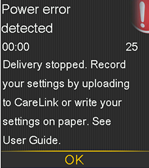
If you experience this alarm and see the “Power error detected” message on your pump accompanied by the number “25”, please contact the Medtronic HelpLine team at 1800 777 808, option 1 for assistance with troubleshooting the error.
Do not ignore this alarm and error message, which means that your pump has now stopped delivering insulin. If you do not take action, you could develop dangerously high blood sugar levels (hyperglycaemia).
The 24 Hour Helpline will troubleshoot to determine the cause of the Power Error 25 alarm and guide the user to perform a pump reset process which will reset the condition that causes the software anomaly to occur. If necessary the 24 Hour Helpline will offer to replace your insulin pump.
Recommended actions to be taken:
- If you see a Power error 25 alarm, please contact the Medtronic Helpline at 1800 777 808, option 1.
- The Helpline will assist you in troubleshooting the alarm and determining the next steps, including the potential replacement of your pump.
- Please complete and return the attached acknowledgement form.
- Should you have any questions or concerns regarding this issue please do not hesitate to contact Medtronic HelpLine at 1800 777 808, option 1 or your healthcare professional.
Note: This issue only affects Version 2.6 of the MiniMed® 640G Pump. To check the version of your pump, please refer to the instructions below.
Instructions to Check Pump Version
- Select the
 button.
button. - Press up to highlight the icon bar

- Select the
 button.
button. - Highlight “Pump” and press the
 button
button - Scroll down until you see “Version”
Your safety and complete satisfaction are our first priority and we appreciate your time and attention to this important notification.
If you’re using the MiniMed® 640G System^, you may receive an alert when performing a bolus, related to either having dangerously low Blood Glucose, dangerously high BG or are trying to deliver a large Bolus™ (as shown in the pictures). It is important that you clear these alerts immediately so that you can correctly deliver the bolus. It is also important to never use data older than 12 minutes to determine a Bolus™ amount.
A new user guide will be sent to all users over the coming weeks.
Please contact us on 1800 777 808 if you have any questions.
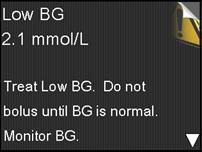
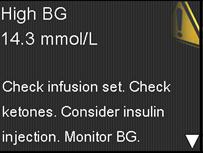
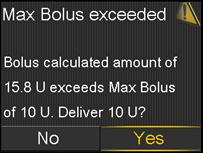
For more info, download the letter sent to MiniMed®640G users.
Medtronic after consultation with the TGA (TGA Ref# RC-2015-RN-00506-1), is initiating a voluntary Recall for Product Correction for the above mentioned devices. As part of Medtronic’s product quality monitoring process, we identified that certain MiniMed® Sure-T™ infusion sets* had a slight increase of reported cases where the steel needle broke during use. In a small number of these reported cases, the needle break led to hospitalization for the management of glucose levels and/or treatment for removal of the needle. Since then, an improvement in the needle manufacturing was implemented, which has reduced the number of reported cases of needle breaks.
Please contact us on 1800 777 808 if you have any questions.
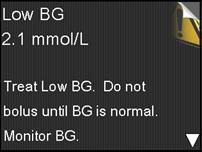
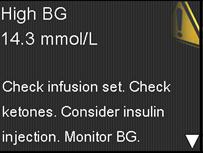
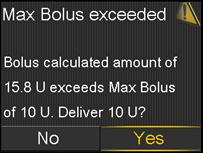
For more info, download the letter.
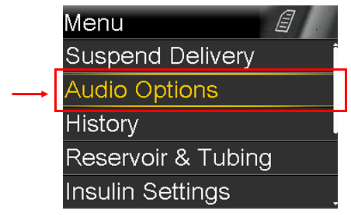
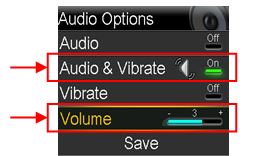
 You HEARD a beep
You HEARD a beep You DID NOT hear a beep
You DID NOT hear a beep



